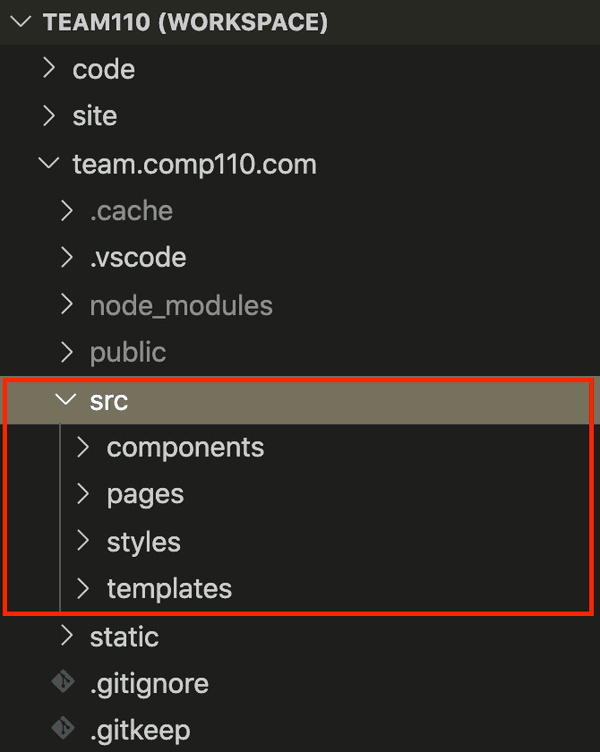How to Edit this Site
January 21, 2021
Setting up the Repo Locally
Clone the repository (https://github.com/comp110/team110) to VSCode.
-
Any errors? Try this:
If you can't open this link, you have not been added to the team org on Github. Send your github username to Kaki!
-
Run these 3 commands separately to enter the team site directory, install the site's packages and to see your live changes at localhost:8000 (Note: Make sure that you have installed node.js):
cd team.comp110.com>npm install>npm run start -
Make your changes! Within the
srcfolder there exist 4 important folders:
components- this folder contains React/Gatsby components that will be shared across multiple pages or the entire site. A great example isfooter.js; each page on the site shares the same footer! The most important file here islayout.js. It is wrapped around every page and imports in aHeaderandFootercomponent. If you make a new component, be sure to import and export it intoindex.js. This will be helpful later.
pages- this folder contains two types of pages. The first are the markdown pages stored inpages/markdown/. This is where you'll add new guides or proposals. Make sure to add aslug,title,date, andauthorat the top of your markdown files. Feel free to make new folders inpages/markdown, everything will be rendered recursively. If you want to change the location of the markdown, be sure to update the path ingatsby-config.jsin thegatsby-source-filesystemplugin. The second type of page here are those that contain components in React/Gatsby. An example would beguides.jswhich renders the preview of every markdown file as a div with a title. This is where you'd go to make new pages that aren't based in markdown. The name of the component will be the page on the website. For exampleabout.jsexports theAboutcomponent and is found at the/aboutpath of the website.
styles- this folder contains all the CSS/SASS the site uses. As a matter of good practice, create a new file for each page you create beginning with an_and ending in.scss(for example:_gallery.scss). Then, import this new file intostyles.scssusing an@symbol (for example:import @gallery). SASS is super cool because you can use global variables and use math to expand the capabilities of CSS. Please try to define a new color variable instyles.scssand reference it using a$symbol in subsequentscssfiles. Try to avoid inline styling when possible so that we know the best place to easily change the look of the site. A couple colors to be aware of are:$base-color,$highlight,$purple.
templates- this folder contains templates for specific types of Gatsby queries. Currently, it only has a template formarkdownfiles. If you want to get rid of the date requirement for all.mdfiles, you'd simply remove the line in thismarkdown.jsfile referencingfrontmatter.date. It also contains some code to create the table of contents on eachmarkdownpage!
Create a branch by writing:
-
git checkout -b <branch-name>example:
git checkout -b christine-profile
Pushing to Github
Prepare the branch locally by running the following lines of code:
cd ..(this moves you back to the team110 directory)git add .(this will prepare all your changes to be uploaded to github)git commit -m "<commit message here>"(a short statement describing what you did)git push origin <branch-name>(this uploads your draft to github)
Go to Pull Requests on the team repo and click the green button to make a Pull Request. On the side where it says Reviewers add someone to review your work (for now choose the documentation lead)!